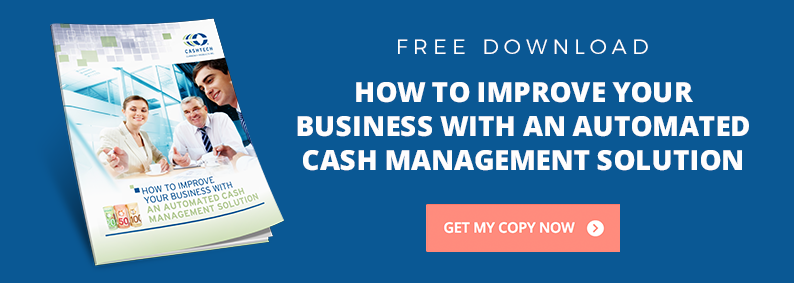Every organization is looking to enhance efficiency and reduce costs. The business world is competitive and companies are constantly looking for ways to increase their profits. Many business owners have realized that streamlining their cash handling procedures and investing in technology is the ideal way to gain a competitive edge.
Investing in currency counters, in particular, can allow companies to reduce administrative costs, which means they have more money to put into expansion efforts, marketing, advertising, or anywhere else that will help their profits grow.
Once you’ve decided that investing in a currency counter is a wise decision (which, of course, it certainly is), it’s time to put your new machine into action. Follow these three steps and you’ll be on your way to efficiency and cost reduction.
Purchase the Right Currency Counter for Your Needs
Your cash handling needs will be unique. But the good news is there is going to be a currency counter on the market that is perfect for your business. Models vary in prices and styles and to get the most out of your investment, it’s important to consider some factors before purchasing your new bill counter.
Specifically, consider your volume needs now and in the future: do you need to process thousands of bills every day or a smaller number? There’s no reason to buy a top-of-the-line model if your volume needs aren’t very high. A smaller, less expensive model might be all you need. But if you expect to process a lot of bills during your daily operations, you should invest in a higher-end model that has the high-volume capabilities and efficiencies that you need. The reliability, accuracy and longevity will be worth the investment.
Your volume needs will be your most important consideration when buying a bill counter, but you should think about other features as well. Does your business only accept Canadian currency or cash from around the world? Make sure your counter has the appropriate bill recognition technology. If counterfeit technology is important to you, make sure your machine has the right capabilities. You can also choose from different count speeds, feeding styles, value counting, and other options, depending on your personal needs.
Operate It Properly
Once you’ve bought the right machine, it’s time to use it. You may have used a different currency counter in the past and you might think that you know how to operate it properly, but make sure you familiarize yourself with your model and read the instructions before you attempt to count any bills.
Additionally, avoid putting foreign objects in the machine—make sure your bills aren’t held together with paper clips, staples, or rubber bands when they enter the counter.
Lastly, to prolong its life, turn off your currency counter when not in use, wipe down the outside of the machine with a clean, dry cloth, and keep it covered to prevent dust from entering it.
Keep It Clean
In order to function efficiently for a long time to come, you need to keep your machine clean. No matter how well you operate and maintain it, it’s inevitable that some dust, dirt, and debris will enter the machine. A dirty currency counter can lead to false counterfeit readings, bill slippage, and miscounts as well as machine jams.
Ideally, you should be cleaning your machine at least once a week. The easiest and most effective way to clean your machine is to use cleaning cards. These cards are specifically designed to remove paper dust, dirt, ink residue, and debris from the inside of your currency counter, as well as clean the plates, paths, rollers, and lenses. Always make sure you purchase a brand recognized cleaning card as they are not all created equal.
Cleaning is pretty simple: Insert a cleaning card into the counter just like you’d insert a regular bill. It’ll run through the machine, cleaning while it makes its way through.
When you follow these three steps, you will be sure to enjoy your new investment for a long time to come.