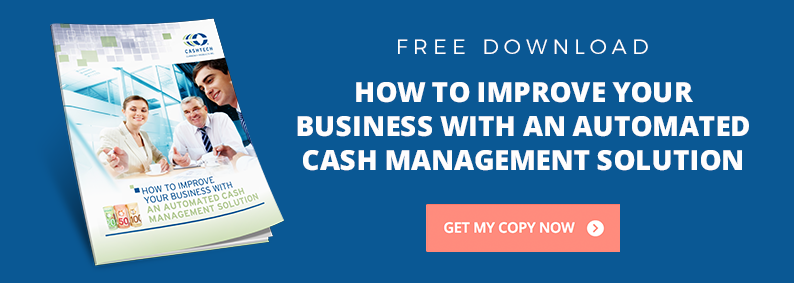Are you considering investing in a card printer? Any business can benefit from one of these handy devices. Whether you're looking for a solution for your gift card and loyalty card programs or you're interested in implementing an ID badge system to increase security, a card printer is a wise investment.
If you're looking for ways to up the security in your office, consider investing in a card printer. A card printer is a device that allows you to create personalized ID badges for your employees to keep your workplace and staff secure.
Card printers can also be used for your gift card and loyalty card programs. With the technology available today, you can design and print digital identification cards, gift cards, and loyalty cards right from your desktop. If you're not sure how to use a card printer, here's everything you need to know.
Choose a Printer
First, select a printer that meets your specific business needs. There are many variations available on the market so make sure you do the research or speak to an expert to select the one that will be best for your needs. There are smaller devices available if you are printing infrequently, or you can opt for a larger model for high volume use. You want a device that can create high-quality PVC cards. Look for one that also offers full-colour printing or possibly rewritable card capabilities. Choose a reliable and durable printer that guarantees high resolution. You can also choose whether you'd like it to print on one side or both sides. Some card printers even alert you when you're running low on supplies.
Purchase Supplies
Once you've selected the right ID printer for your business needs, you need to order supplies. You'll need printer ribbon, blank ID cards, ID card software, cleaning supplies, and badge holders. You can also invest in durability solutions to make sure your ID cards last.
Create Your Design
So, are you going to print double-sided cards or will they be single-sided? Do you want them to be full colour? Or are you sticking to a black and white design? Are you going to include photos or just text? Will you be including your company logo? Use the easy-to-use software package that is associated with the printer you've selected to design your ID cards. You can even select a customizable sample template for your design. You can also manage image capture, encode magnetic strips, and print bar codes using the software. Choose a card printer supplier that offers user-friendly software and supplies that are designed to work with the hardware.
Start Printing
Once you figure out your card design, you can get started with the printing. It's very straightforward. Load the ribbon and cards into your device. Using your ID card software, follow the simple steps to print your cards. And there you have it! Distribute them among your employees along with badge holders.
By incorporating identification cards in the workplace, you are protecting your staff and your company from intrusions. Create ID cards with a card printer to increase monitoring and security of your business, your employees, and your customers.